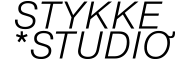FREYA'S DINING ROOM | Frame Interior Mockup
Welcome to Freya's Dining Room! A sunny interior mockup scene for all the print lovers out there! We created this scenery for you to display your art prints and designs in a realistic, authentic and modern kind of way. Trending furniture and daily elements create together Freyas Dining Room.
-
20 scenes (PSD & JPEG / as shown in the previews)
-
single highlighted frames are 8x12 ratio (4x6, 8x12, 12x18, 16x24)
-
gallery setups contain frames with the ratios 8x12, 10x10 and 8x10
-
scene image size is 2500x3000 px
-
scenes are not changeable, elements are not moveable
-
two scenes have the option to turn frames in the background off or on
-
artworks & fonts are not included (digital artwork by ana & yvy from The Modern Gallery Postmodern Retro Edition)
The PSD file works with Photoshop CS6 desktop version and newer.
The JPEG file can be used inside Canva, Procreate or any other graphic program but has NO automatic placement or layers for your artwork neither automatic options to change the background. The frame where you can place your artwork will be empty. You will need to prepare the perspective & placement of your artwork by yourself.
Ratio 8:12 means you can add designs of size like 4x6, 8x12, 12x18, 16x24 and so on.
Our mockups have realistic proportions & perspectives. Please keep in mind the frame size can appear just a tiny bit shorter or wider in the frame caused by the realistic angle of the leaned back frame.
The elements you can see in the styled mockup scene don't contain any kind of automatic color change and are not moveable. This means the frame itself is NOT moveable neither changeable in size, color or position by itself.
Stykke Studio™ is a brand by ana & yvy™
Please check out our "How to"!
Please check out our "How to"!
If you're not sure what ratio you need, have a look at our blog post about DIN ratios!