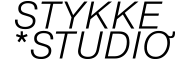Pile Of Art NO. 64 | Frame Mockup Set
Say hello to A PILE OF ART NO. 64 - an organically messy but calming scenery for displaying multiple artworks at once.
Please make sure you have enough RAM for this set to work in Photoshop. The reason why the files are so huge is that these setups aren't supposed to be used as a whole but only cropped parts. This allows you to always use another crop and you will get more out of the whole set ! We've setup more white space around the scenery so you have more space when deciding for a crop.
This collection contains different frame ratios you can choose from. See option buttons above.
- JPEG preview files
- 8 PSD with prepared smart object layer per material (included frame material is wood (8) and plastic (8))
- sizes: 8000 × 8000px, 300dpi
... of your chosen version or get all in one go.
- Smart object based designs (compatible with Photoshop desktop CS6 and up)
- Frame color can be changed by using the added adjustment layers.
- HINT: Lower down the frame color layer opacity to achieve a pastel tone on wood!
- Scenes, shadows & elements are styled and not moveable
- Font & used example illustrations are not included in the collection
- Artwork poster and background textures not included
- Changeable frame color through adjustment layer in Photoshop
BONUS: Are you tired of clicking through each and every single smart object? Use the included Photoshop action and skip for auto opening.
Please check out our "How to"!
Please check out our "How to"!
If you're not sure what ratio you need, have a look at our blog post about DIN ratios!