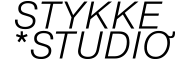TOOL NO. 2 | Passepartout for Frame Mockups
Regular price
Unit price
per
PASSEPARTOUT FOR FRAME MOCKUPS is a small help setting for Photoshop that help you get more out of your mockups. Not every mockup has a mat - or as we call it - passe-partout.
It helps if your artwork is on the smaller end or if a frame does not have the exact ratio you need. Aside from the practical side a passe-partout can also add a more high end and handcrafted look and feel.
- 4 passe-partout Photoshop layers for two different light directions (left & right sun source)
- Sizes can be adjustable to every frame - not useable for round frames of course ;)
- instruction included
- Compatible with Photoshop
- Needs a base level Photoshop knowledge
- Displayed mockups are for presentation purpose only and are not included
- Font & used example illustrations are not included in the collection
- Boundaries: This is a small help tool with a very niche and small functionality, this won't give you high end hyper realistic results but we tried to make it as nice looking as we could.
- While none of our items come with the option to be resold as a whole, in parts, in modified form or in any other way, we have decided to give other mockup creators an exceptional opportunity to incorporate the overlays into their mockups. That's why we added an extended commercial license. By purchasing the extended license, you are allowed to incorporate the overlays into your mockup or digital product in a non-extractable and flattened form, as long as you make sure that the final product is flattened and that a third party can't access the original file. This means you will need to work with masks.
Instruction included in your download